
NB: In the FREE version, all the features of the Intuitv HOMEPAGE will be active, the export JPG - TIFF - WEB buttons on the "Export" page and the brush cursors
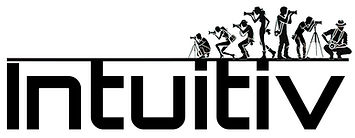
LIFETIME use

Intuitiv is a Plugin for Adobe Photoshop written and developed entirely from scratch by Aldo Diazzi to speed up and have at your fingertips all the operations and recorded actions of your daily workflow on portrait, street and landscape photographs.
2024 © Aldo Diazzi
.
.
.
For questions and support write to:
support @workshopfotografici.eu
.
.
----------------------------------------
Homepage - all functions included also in the free version
-
Correct your photos with precision: Select the areas of the image to modify: highlights, midtones and shadows, obtaining precise control over every detail.
-
Apply masks and brushes to modify specific areas.
-
Remove unwanted elements: Thanks to the "Remove People" and "Remove Wires" functions, you can eliminate distracting elements from your images simply and quickly."Do you have passersby ruining your photo? Or a wire that appears out of nowhere? With Intuitiv you can say goodbye to these unwanted elements! The "Remove People" and "Remove Wires" functions that leverage generative AI allow you to eliminate objects and people quickly and easily, as if they were never there.
-
Automate the most common operations: Intuitiv allows you to save time thanks to selection functions, layer alignment, merging and duplication.
-
Get the most out of your RAW photos: Open your images directly in Camera Raw.
----------------------------------------
HDR. High Dynamic Range
-
Bracketing - HDR Classic method: Ideal for photos taken during the day, this method combines different exposures to capture all details, from the brightest areas to the darkest shadows.
-
HDR Arithmetic Mean method: Perfect for night scenes, especially in urban environments, this method calculates an average of pixel values to create a more natural HDR image with fewer artifacts.
-
HDR Manual method (automatic): Offers maximum creative control over the final result. Using luminance masks, you can customize the HDR effect on each area of the image, obtaining unique and professional results.
-
Prepare RAW: If you work with RAW files, this function allows you to optimize images before combining them with the manual method, ensuring the highest quality results.

---------------------------------------
ND Filter Simulation
-
Don't have an ND (neutral density) filter? Or didn't bring them with you during your photo shoot?
No problem, you just need to take multiple shots of the same scene on location and then feed them to Intuitiv, which will return the final simulated long exposure photo as if it had been shot in the field!
----------------------------------------
Night Landscape
with Stars and Milky Way
-
Here you can upload photos of stars and the Milky Way to align them and make them stand out. And with DARK and BIAS shots you can reduce noise, all automatically, without lengthy combinations of commands in Photoshop.
-
Reduce Hot Pixels: Eliminates hot pixels, which are pixels that show a light signal even in the absence of light caused by sensor overheating.
-
Enhance Sky: Increases the contrast and saturation of the starry sky.
-
Startrails: Soft Method or Interval Method: Offers two different methods to create star trails, which are the light trails left by moving stars due to Earth's rotation. Soft Method: Creates a softer and more natural effect. Interval Method: Creates a more defined and precise effect.
-
Environment & Night Landscape: this section is dedicated to the shooting part that involves landscape and architecture. Useful for reducing high noise in night landscapes and recovering highlights present within the landscape such as street lamps, mountain huts, roads and trails.
----------------------------------------
Portrait
-
Page dedicated to portraiture and more specifically to environmental portraiture and light control.
-
By pressing individual keys we will implement all those operations that take longer to put into practice.
-
With Intuitiv you will have full control of all Adobe Photoshop's artificial intelligence functions. The functionalities of liquify and neural filters will be at your fingertips.
-
With the Intuitiv filter you can have the ideal starting point for your portrait set in natural light, and with the other keys you can edit and improve the shot, enhancing skin, eyes and lights

NOTES, REQUIREMENTS & FAQ
- Requires a valid Adobe account
- Adobe Photoshop installed and active on your PC
- In order for all the Plugin features to work, you will need to update Photoshop to version 24 or later.
- It can be used simultaneously on 2 PCs
with the same Adobe account to which it will be associated during the purchase.
- In order for all the buttons to work properly you will need to make sure that certain Photoshop settings are active - go to the Intuitiv "Notes and Requirements" page and follow the paths indicated on the page to verify or activate the features.
Process after purchase:
The purchased plugin will appear in the "Stock and Marketplace" section of the Creative Cloud desktop app, under "Plug-ins"
.Installation
-
Not automatically installed after purchase
-
You will need to proceed manually with installation by clicking the "Install" button on the plugin card in the creative cloud app
-
Installation will require that you have already installed the Adobe Photoshop application for which the plugin is intended
Installation Requirements
-
You must have an active Internet connection
-
You must be logged into your Adobe account
-
The compatible Adobe application must be the minimum version required by the plugin
Possible issues
If the plugin doesn't appear immediately after purchase:
-
Check for Creative Cloud app updates
-
Restart the Creative Cloud app
-
Verify that your Adobe application version is compatible with the plugin
Purchase processing may take up to an hour before the plugin is available for installation













----------------------------------------
Analog Development (function still in beta test)
-
Develop your film negative.
-
Once you have uploaded your "roll of film", your digital negative to your PC, you can develop it with one click.
-
With Adobe Photoshop's AI-based restoration commands, you can recover your older degraded photographs or those with little detail and colorize older black and white shots. You can give new life to shots that have "worn out" over time.

---------------------------------------
Tools
-
in the tools page, in addition to finding a series of keys to automate development processes such as tone, contrast, color, you will find other intuitive keys and the function dedicated to infrared photography. In particular, a key that will automate channel mixing for photographs taken in infrared with appropriate IR filters or with modified cameras, and keys that will simulate the final result of pure infrared photography, to have fun with this type of photography and get an idea of the potential of infrared practiced in the field.


---------------------------------------
Export & Print
-
tools to export photographs, and to speed up the export of all open documents.
-
important exif data for printing and exporting
-
Photo resizing and color profile selection based on the purpose of the shot.
-
The calculator solves all photographers' doubts when they are preparing to print their first shots in large format.
-
Essential tool for printing in the best way, it will help us understand the limits of our shot, how far we can go to print with certain DPI and what kind of quality our photo must have to print a large-sized photograph or photo canvas and poster.

with one click
with one click arithmetic mean
with two clicks manual method "in automatic" with luminance masks
with one click
with one click
with one click

🎥📺
VIDEO TUTORIAL 📽 MULTILINGUAL
CLICK HERE
🎥📺
VIDEO TUTORIAL 📽 MULTILINGUAL
CLICK HERE
